22 Aug 2014
22 Aug 2014“The incredibly popular WordPress has become the prime target of hackers. In order to eliminate any chances of security risks related to WordPress, you need to follow some preventive measures like properly updating server software, themes & plug-ins, employing two-factor authentication, using WordPress security add-ons etc.”
Widely deployed around the world, the open-source CMS WordPress empowers some of the most famous sites on the Internet. It can be said that this sheer popularity of WordPress has made it a prime target for attackers. Depending on the method used in deploying WordPress, users need to take relevant steps to secure their WordPress based sites.
Different Scenarios Related to WordPress Security Risks
Users have the full leverage to directly set up as well as host a website by using the WordPress service. In such scenario, WordPress.com takes care of maximum of the heavy lifting to ensure absolutely secured configuration and server platforms. In the other scenario, users can set up their WordPress sites by using a code that is easily & freely available under the open source licensing from WordPress.org.
Security risks are more frequent for self-hosted WordPress users and that calls for taking suitable steps to bring down the security risks. Last year, a number of self hosted WordPress user websites were attacked. Besides, the WordPress pingback URL tacking feature was also abused severely in a far-flung attack. Later, the drawbacks in the Timthumb image-processing library plug-in also fetched the attention of hackers.
.jpg)
You will be pleased to know that there are some guidelines that can be followed to keep all WordPress security related issues away. In order to eliminate the security risks in WordPress, you need to follow few preventive measures as mentioned below -
1. Properly Update your Server Software : In case you are self-hosting WordPress on a server of your own, ensure to update the core server software. It would further require updating the operating system, PHP and MySQL applications, and the Web server.
2. Update Plug-ins and Themes : You are highly mistaken, if you just think that maintaining the server and WordPress updated will do the task for you. That's not enough. For optimum security, you need to ensure that the plug-ins as well as the themes are always correctly updated. A good thing to know here is that WordPress offers an easy-to-access view so that you get full visibility into all crucial items that require updating.
3. Ensure Using Secure Sockets Layer for Log-in Purpose : Configure the WordPress administrator log-in page (/wp-admin) that can be accessed only via HTTPS/SSL. If this is not done, the administrator password can be quite easily intercepted by any hacker. You can also take assistance from an experienced WordPress developer in India for this purpose.
4. Use Two-Factor Authentication : For WordPress.com and the self-hosted sites, users should go for employing two-factor authentication. Under this additional measure of security, user will be prompted for a second password (or factor) in order to be able to log into the website.
5. Use WordPress Security Add-On : WordPress security add-ons are available to enable users easily lock down their websites as per need. You can find these security plug-ins easily be searching through the WordPress plug-in list.
6. Follow WordPress Hardening Guidelines : You especially need to adhere to the guidelines provided by WordPress for hardening & securing websites.
7. Enable Automatic WordPress Updates : It will allow your WordPress application to automatically update for crucial security fixes.

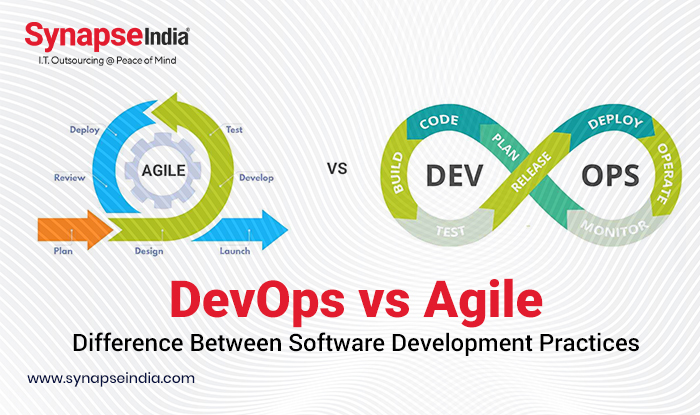
 31 Jan 2024
31 Jan 2024