The client wanted us to develop an online store for buying and selling used equipments. He wanted us to develop an online platform that can be commonly used by both buyers and sellers that can deal in used equipments for industrial and business usages.
Kitmondo is an online marketplace for used equipment. Although this web space is majorly focusing on used industrial and business equipments, but people who are looking for new products, will also find Kitmondo a useful place. Buyers and sellers throughout the world can visit Kitmondo to find new and used equipment and to list new and used equipment for sale. With listings in 12 major used equipment categories and hundreds of sub-categories, Kitmondo is one of the fastest ways to find used equipment on the Internet. Being a commonly accessible online place, the website is helpful for both buyers and sellers to find each other.
Both sellers and buyers of industrial and business equipments can get registered with the site. Being a common platform, Kitmondo is equally alluring for both buyers and sellers. While sellers can list their products under various product categories, buyers can browse through the categories to find a suitable product and can buy them online from the site.
1. Admin can manage (view/edit/delete) both buyer and seller profiles. Additional abilities like renewing the product and category list as well as setting CID1 and CID2 of any user also comes under admin functionalities. Uploading the bulk or single listing details in correspondence to the seller is also a task that the admin of the site can perform from his/her panel.
2. Banner Update: Creating and updating root parent category also comes under the administrative tasks. When the root parent category banner gets an update, all the banners of its corresponding sub-categories will be updated automatically with root banner.
3. Listing: Under this section, admin can manage (add, edit and delete) various listings. There are two types of listing: “Want to Buy” and “For Sale”. Admin can also manage the generated invoices which are generated by the window service that is running on the web server.
4. Leads: Leads are the type of inquiry which can be sent by the buyer to seller against any commodities. Leads were allotted as per the membership plan. Admin can manage leads from its panel. Under the lead section admin can view and perform various tasks as following:
5. Resources: Under this section, an admin will be able to manage articles along with other textual things of the site.
6. Banned words: In this section, an admin will able to add different words which will be considered as banned for the site. This will disable the users to enter those words to search any product or product category.
7. Misc: Under this section, admin can manage the Google text feeds for all commodities under specific format as per the SEO requirements, especially for Google. After downloading feed, the admin can upload this feed into Google.
8. Payments: The Protx payment gateway has been integrated into this site to facilitate all the payments. The admin can raise or manage the payment request as per the membership plans of the users. Window service will automatically cross-check the due date of upgrade membership plan and generate the invoice.
9. Customer Quotes: In this section, the admin will be able to manage different customer quotes which will be displayed at front end.
10. Buyer Controls: Buyer control is the new lead approval system which will approve/convey messages without sharing contact details of buyer or seller to each other.
Homepage: The home page of the site shows all the product categories including the 5 sub-categories, features equipments, customer quotes, most popular equipment categories, recently used equipment listings, customer resources etc.
Login page: The login page for users is meant for authenticating the users to access their account for listing/searching, upgrading etc.
Registration: There are different plans under which user can register himself like Seller, Seller Pro, Seller Plus, seller star, Club 100, Unlimited. Each plan has some specific features for the client. All plans are integrated with Protx Payment Gateway.
User Listing: In this section, users' have a facility to check their uploaded listing. Users can also update, add, delete, renew existing or new listing.
User Enquiry: In this section, a user can check his inquiry which has been made by him related to any product listing for buying.
User Preference: In this section, the user specifies for which countries he wants to receive inquiries from, simply check mark the relevant boxes.
User Account: Under my account section, users can view his lead history, invoices and his account information.
Change Plan: The user can upgrade his existing plan as per his/her choice. Then existing plan will be replaced with the new plans and its features.
Types of Listing: There are two types of listing in the Kitmondo i.e. “For Sale” and “Want to Buy”.
Add New Listing: There are two types in which user can upload their listings i.e. Single Listing (One by one) or Bulk listing (multiple listing). For bulk, listing client has sent a request for upload bulk listing to admin with XLS file and images zip folder of listing. For a single listing, the client needs to fill up the form on the site.
Categories: At this page, site user can view all listing under selected categories and their sub-categories. The site user can able to sent newsletter request for selected category. URL rewriting has been integrated into this page.
View Listing: The site user can view sell listing details, save the listing, view other listings, report abuse listing and contact to listing seller. We have integrated URL rewriting for this page. Listing pages access by using their manufacturer name and model name.
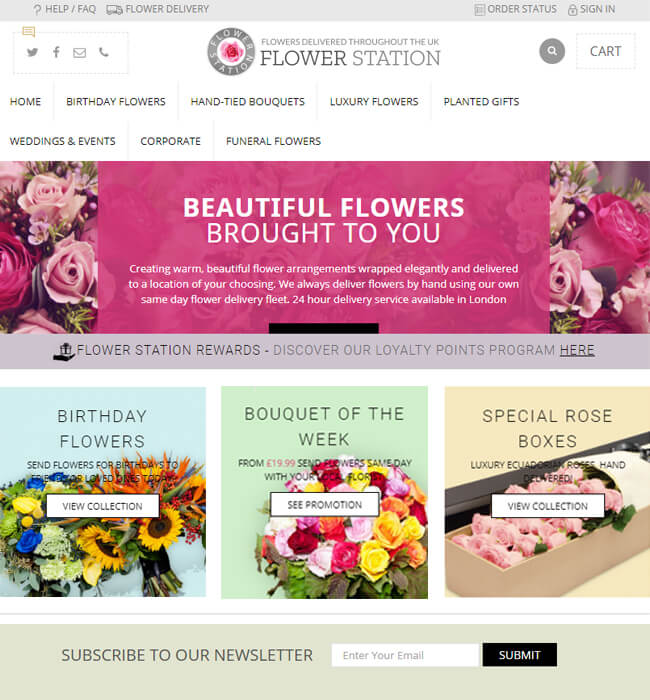
BigCommerce Website Development for Online Flower Shop, UK - Flower Station
View Details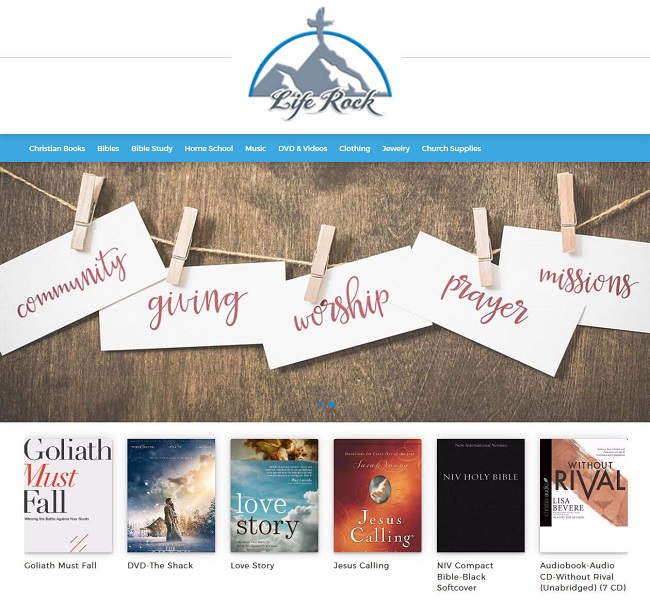
Retail Website in Shopify for 'Life Rock' - Fashion Online Store
View Details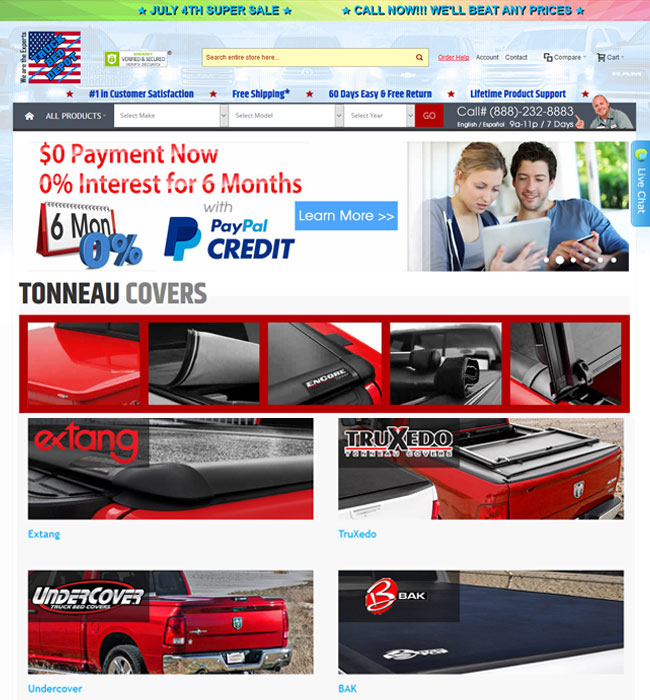
Enhancement of Magento Based eCommerce Website - Truck Bed Depot
View Details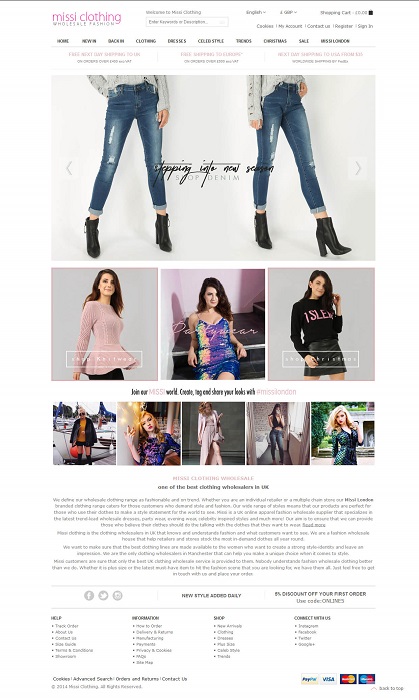
Maintenance of Magento Based eCommerce Website – Missi Clothing
View Details