17 Jul 2023
17 Jul 2023“Create mobile apps that captivate and inspire with React. Our in-depth guide to React mobile app development equips you with the knowledge and skills to build user interfaces that truly engage your target audience.”

The tech sector has witnessed a flurry of large-scale app development initiatives in recent years. Every organization is anxious to use technology as fully as possible to achieve success, and they frequently succeed in this regard. Nevertheless, creating an app with the potential to dominate the market is not simple. Any application may become famous and profitable by using the appropriate UI and language. The time when native apps were created separately for iOS and Android has long since passed. The market environment and technological paradigm have completely changed nowadays; to succeed in the market, we must produce the most with the least number of resources.
Exactly for this reason, Hybrid apps utilize developers' creativity to create seamless interfaces on both iOS and Android platforms, utilizing straightforward language and rich native features. React Native has proven to be a promising and well-liked tool that successfully facilitates the construction of hybrid apps and offers several advantages. In addition, React mobile app development has shown to be efficient and time-saving.
Dynamic User interfaces are essential for any mobile app. They are what users interact with to use the app, and they can make or break the user experience. This type of interface is one that changes and adapts to the user's needs, making it more engaging and easier to use. Building a dynamic user interface is a crucial aspect of mobile app development, and there is a need for a powerful and flexible framework for achieving this goal. With their component-based architecture and declarative syntax, Hybrid applications allow developers to create highly responsive and intuitive user interfaces that are optimised for mobile devices.
Hybrid apps are software that combines features from both native apps and web applications. Hybrid apps are essentially web applications that have been enclosed in a native app shell. Once a hybrid app has been installed locally, the shell could connect to the mobile platform's features using an embedded browser. Because the browser and its plug-ins operate on the back end; they are invisible to users.
For creating a dynamic user interface in any Hybrid application, you need to have a solid understanding of the framework's core concepts, such as components, states, and props. You also need to be familiar with the various tools and libraries available for building user interfaces, such as the React Native Elements library, which provides a set of pre-built UI components that can be easily customised and integrated into any app. By leveraging the power of React Native and its ecosystem of tools and libraries, developers can create mobile apps with dynamic and engaging user interfaces that are optimised for performance and usability.
Let us first learn about a dynamic UI. A dynamic user interface is one that changes and adapts to the user's needs. This can be done in a few ways, such as:
Responding to user input: The UI can change in response to user input, such as when the user clicks a button or enters text into a field.
Updating in real time: The UI can update in real time, such as when the user is scrolling through a list of items or watching a video.
Adapting to different screen sizes: The UI can adapt to different screen sizes so that it looks good on both smartphones and tablets. To build a dynamic user interface with React, you will need to: Create a React project; Create components for your UI. Connect your components to data sources. Handle user input, update your UI in real time, Adapt your UI to different screen sizes.
Because of its superior component-based, modular, and native-focused development style, React mobile app development has emerged as the hybrid development champion. It provides benefits such as improved management of cross-stage and multiple UI development projects, the ability to execute sophisticated highlights with minimal code, a Live Reload feature that aids in coding effect review, and a smooth transition from an online to a mobile app interface. UI development and can make use of devices such as GPS, accelerometers, and cameras.

Here are some best practices for React mobile app development:
Use a state management library. A state management library will help you keep track of the state of your application, which is essential for building dynamic user interfaces.
Use a testing framework. A testing framework will help you ensure that your code is working correctly.
Use a code editor with linting support. A code editor with linting support will help you catch errors in your code.
Use a continuous integration (CI) server. A CI server will help you automate testing and deployment. of your code.
Is React Native suitable for mobile app development?
Yes, React Native is well-suited for mobile app development. With the help of additional tools like React Native, developers can create mobile apps that are indistinguishable from those built with native technologies. React Native allows you to write code once and deploy it on both iOS and Android platforms, saving time and effort in the development process.
How can I create a dynamic user interface using React?
To build a dynamic user interface with React, you'll need to break down your UI into reusable components. These components can have their own states, allowing them to dynamically update based on user interactions or changing data. React Native’s declarative nature and component lifecycle methods enable you to efficiently manage UI updates and provide a smooth user experience.
What tools and libraries can I use with React for mobile app development?
React Native is the primary tool for building mobile apps with React. It provides a set of components and APIs that facilitate the development of cross-platform applications. Additionally, libraries like React Navigation can be used for handling app navigation, and Redux for state management in larger applications.
Are there any best practices for building a dynamic user interface with React?
Yes, some best practices for React mobile app development include organizing your codebase into reusable and maintainable components, following component naming conventions, utilizing functional components and hooks when appropriate, properly managing state and side effects, and writing comprehensive unit tests to ensure the stability and reliability of your UI.