21 Jul 2014
21 Jul 2014“A Drupal CMS user at the beginner level should avoid pitfalls like underestimating the importance of website backup, improper website building, not using a Drupal caching, not taking proper care while installing a custom Drupal module etc.”
In order to make the potential customers stay on your website, you need to have a good & great front-end/design. That’s understandable. With the emergence of newer, fitter and lighter technologies pertaining to the internet and World Wide Web, e-commerce businesses can now expect a boost in their revenue by increased reach & penetration. According to Pew Internet, USA alone will see e-commerce spending rising to 440 billion USD by 2017. If a stat is to be believed, at present around 50% of the Americans prefer to shop for items using their mobile devices. Hence, for rapid conversion and sale, e-commerce website owners must make their online store mobile-friendly as well as web (and better, search engine)-friendly.
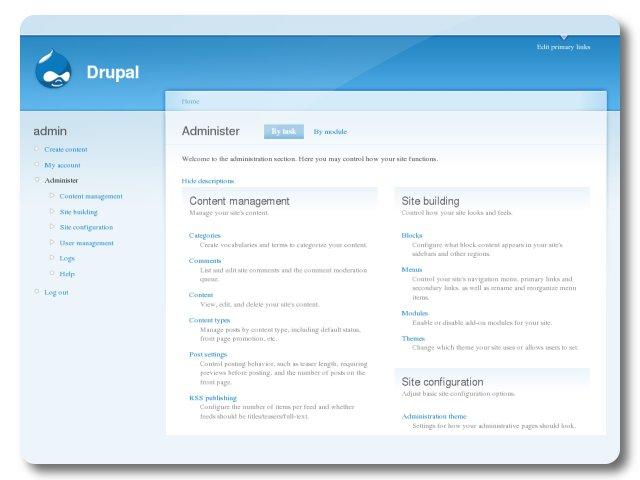
This calls for the need of having a good content management tool - a CMS, that’s developed on an expansive platform like Drupal. It will aid in creating a website that is visually appealing, capable of attracting and retaining maximum customers in real-time. But like every other expansive system, Drupal too has its own level of complexities requiring ardent attention and skill.
Here, we will try to discuss the common pitfalls that every beginner's level Drupal CMS user should be aware of -
1. Avoiding to Back up Your Website
One of the most common mistakes that most Drupal users make at the beginner's level is not to back up their Drupal-based website. Back up is important because in case any changes in the current site go wrong, you can once again come back to the original version. Without a backup, how can you return to the previous version! It is essential for the newbies to continue saving Drupal modules as and when completed on the server or off-site to access the same when required.
2. Wrong Website Building
People who are about to start working on their first Drupal assignment must keep in mind one thing that there might be complications in the development process. It is quite obvious for a beginner to set up a wrong folder structure and add themes and modules in the folder. Therefore, one should be aware about the exact locations of the themes in order to remove the unused modules at any time.
3. Not Using a Drupal Caching
Many Drupal CMS users fail to properly configure the cache that leads to regular bootstrapping and increasing of the page loading time. Best of the teams/organizations offering Drupal development in India, or in any part of the globe, for that matter will attest the fact that they never fail to organize all cache for maximum optimization of the site. For popular websites having hundreds of visitors every day, the cache needs to be implemented quickly to avoid any problem. In Drupal, a person can use contributed modules such as Boot to improve the performance of the cache.
4. Tactlessly Putting in Drupal Custom Modules
It is very important to read the credentials carefully before installing a custom module. There are some modules that can be fitted to your website without causing damage to the design. However, there are custom modules that can ruin your website if installed without reading the papers associated with the same.
5. Working on Custom Codes when Existing Module can Easily be Used
Professional Drupal users are of the view that a person should use the current modules instead of wasting hours writing down a customized code.
Hopefully, the above elaboration will make you certain of your steps and ease you to e-commerce prominence with Drupal as the CMS powering your success.