04 Nov 2014
04 Nov 2014“A large number of iOS apps are released on a daily basis. However, there are many other apps that get rejected. App rejection can be owing to different reasons that include less information, detection of bug, sophisticated user interface, non-compliance to Developer Program License Agreement etc. So, its a must for every iOS developer to follow mentioned guidelines while going for app development.”
Almost every iOS app developer desires to build an app that becomes an instant hit. However, there are a number of reasons why their app doesn't becomes a success or even gets rejected at the initial level. Hence, its crucial for every iOS developer to know the design criteria and technical content used by Apple for reviewing all app submitted to the App Store.
Reasons for iOS App Rejections

Here, we list the 10 main reasons leading to iOS app rejections – a must-know for every iOS app developer.
The Take Away for Developers
As is clear from each of the guidelines mentioned above, you need to follow a careful approach while building your iOS app. Hence, to sum up, iOS developers need to focus on following points while developing their app to ensure that their app is approved -

No Crashes or Bugs – Test your new app on all devices and ensure to fix all bugs before submitting the app.
Standard user Interface – Apple prioritizes apps with a clean, refined and more user-friendly interface. So, plan the app design carefully to ensure these UI requirements are fully met.
No Broken Links - Ensure to have only functional links in your app. Also provide a link for user support with updated contact details.
No Placeholder Content – Before sending your app for review, finalize all text & images as apps with placeholder content cannot be approved.
Provide Complete Information – In iTunes Connect “App Review Information section”, enter all required details.
Provide Accurate Descriptions – Ensure that your app's description and screenshots accurately convey the functionality of your app.
Don't Mislead Users – Ensure that your app delivers the features & functionality as advertised
Avoid Submitting Similar Apps – Submitting multiple apps with close similarity should be avoided
Provide Better User Experience – Ensure that your app is useful & engaging and provides better user experience and lasting value.


 12 Aug 2022
12 Aug 2022