04 Mar 2015
04 Mar 2015“There are multiple plugins available for the WordPress CMS these days. One needs to be aware of the tips to narrow down suitable WordPress plugins from a list of thousands plugins to select the best one. Checking for compatibility, pricing, comparing reviews are some of the points one can follow in this regard.”
Whenever we talk about the best platform for blog writing, the first platform that strikes in the mind of blog writers is WordPress. Today, it is the most acceptable platform, providing millions of options. During installation of WordPress, plugins extend the functionality of your website tremendously. This brings additional features for your site like security, SEO, customization as well as social media.
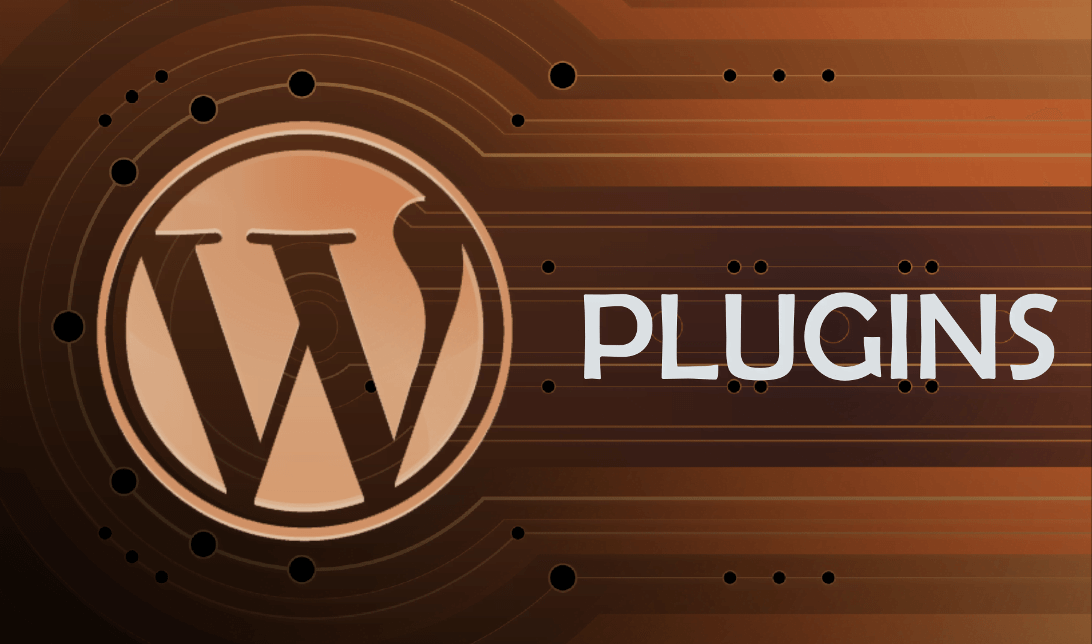
There are various plugins for WordPress but using all of them may not be possible. If any other major assistance is required, you may think to just hire a WordPress developer that can guide you. However, you an always use following tips effectively to narrow down plugins from the list of thousands of WordPress plugins and select the best one for your site.
1. WordPress Repository – It will be a wise design to check out the plugins only from the official WordPress directory. There is an extensive list of free plugins, monitored by a team of qualified experts of WordPress.
2. WordPress Compatibility – While choosing a plugin for WordPress, compatibility always matters. Once the core has been fixed for your site, any changes done in WordPress may create troubles in plugin compatibility and it then leads to unexpected errors in the site. So, checking this is crucial too.
3. Free vs. Paid – Plugins are available in both versions, freeware as well as paid. Both these versions have uniqueness. There are various excellent plugins that are freeware and used by people. In these plugins, some get the popularity from WordPress Community, while others release the code that is serviceable for other benefits.
On the other hand, paid version plugins have a complete set of features and qualified support team, that actively supports, whenever you need to make you always feel free from any hassle. The regular practice to keep your plugin updated save the hassle of monitoring on your site for updates as well as vulnerabilities.
4. Search for other Reviews – While users post reviews on the site of WordPress, they also list the required plugins for a specific task. It allows to check out and compare the plugin for specific task like adding a Facebook button to your site, and share their review. So, whenever users are searching a plugin for Facebook button, they can easily identify the corresponding plugin.
5. Usefulness of Plugin or Service – Added plugins or services has a great impact on your site. These plugins also provide independent services like BlogVault. It is a WordPress backup service that performs 24 hours automatic backup of your site. Whenever your site crashes due to some unwanted circumstances, you can easily recover your data from backup with its help.