09 Jan 2015
09 Jan 2015“SharePoint Content Types typically refer to a pool of meta-data that supports user interface customization and behavior via work-flows & event receivers. Used for an array of scenarios, Content Types are different from the standard lists available in SharePoint.Multiple ways exist for creating content types in SharePoint; WSS/SharePoint Foundation User Interface method being one of the most prominent ones.”
One of the most influential & purposeful tools in SharePoint, content type represents a data set in the form of reusable columns. To be very precise, content types are not extra pieces of content; even a document can be referred as a content type. Users can define & group meta-information pertaining to SharePoint content with help of content types.
So, where is the Major Application of Content Types?
Content types may be used for an array of scenarios; however, their typical use lies in cases where various business-specifc data types require to be defined. Consider for example a business group taking care of a company's policy making; such a group would require something like a "New Policy Template" for effective capturing of the policies.
Similarly, an engineering group would require something like ‘Technical Design Template’ or ‘Functional Specifications Template’. But these content types do differ from the standard lists available in SharePoint. Unlike lists, content types are not location-specific. Actually, content types act as a set of field definitions representing the definition applicable to a list or some other library.
Procedure to Create Custom Content Type in SharePoint
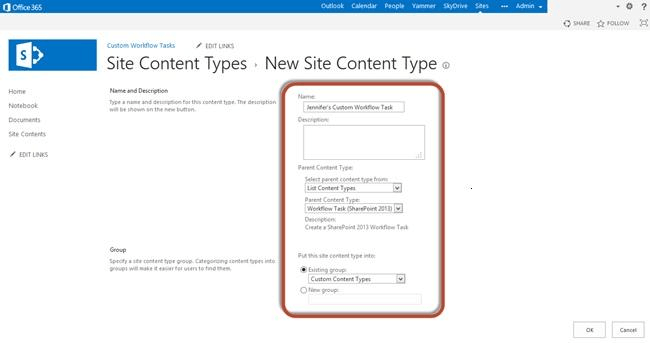
Creating a content type in SharePoint can be confusing at times; especially when you are creating it for the first time. It may seem more problematic if you lack knowledge of custom SharePoint development & its related aspects. Based on the out-of-the-box content, SharePoint provides you with, you can create custom content type very easily. There are multiple ways of creating content types in SharePoint; here we will discuss the method involving WSS/SharePoint Foundation User Interface.