13 Jun 2024
13 Jun 2024“Cross-platform app development frameworks have revolutionized mobile application creation by enabling developers to build apps that work seamlessly across multiple platforms like iOS, Android, and web browsers from a single codebase.”

The process by which developers create mobile applications has been transformed by cross-platform app development frameworks. With the help of these frameworks, developers can easily construct applications that function flawlessly across a variety of platforms, including web browsers and iOS and Android. Developers can ensure consistent user experiences across devices and save a lot of time and money by working with a single codebase.
We'll examine cross-platform app development frameworks in this post, emphasizing their salient characteristics, benefits, and applications. Whether you're a seasoned developer hoping to broaden your toolkit or a company owner preparing to create a mobile application, this guide will offer insightful advice on selecting the best framework for your upcoming project.
Cross-platform app development frameworks have become increasingly popular due to their ability to streamline the app development process and reach a wider audience with minimal effort. Here are the top 10 cross-platform app development frameworks:
Developed by Facebook, React Native allows developers to build mobile apps using JavaScript and React. It offers a rich set of components and a strong community, making it a popular choice for building high-performance apps.
Created by Google, Flutter is an open-source UI toolkit for building natively compiled applications for mobile, web, and desktop from a single codebase. It uses the Dart programming language and offers hot reload functionality for faster development cycles.
Owned by Microsoft, Xamarin allows developers to build cross-platform apps using C# and the .NET framework. It provides access to native APIs and platform-specific features, enabling developers to create native-like user experiences.
Built on top of Angular and Apache Cordova, Ionic is a popular framework for building hybrid mobile apps using web technologies such as HTML, CSS, and JavaScript. It offers a library of pre-designed UI components and a command-line interface for easier development.
Cordova is an open-source mobile development framework that allows developers to build apps using web technologies. It provides access to device APIs through plugins and supports multiple platforms, including iOS, Android, and Windows.
Developed by Progress, NativeScript enables developers to build native mobile apps using JavaScript or TypeScript. It offers direct access to native APIs and UI components, allowing for greater customization and performance.
Appcelerator Titanium is an open-source framework for building native mobile apps using JavaScript, HTML, and CSS. It provides a single JavaScript API for accessing platform-specific features and functionality.
PhoneGap Build is a cloud-based service that allows developers to build and deploy mobile apps across multiple platforms using HTML, CSS, and JavaScript. It simplifies the build process by automating the compilation and packaging of apps.
Sencha Touch is a JavaScript framework for building mobile web applications with native-like user interfaces. It offers a rich set of UI components and built-in themes, making it easy to create responsive and visually appealing apps.
Corona SDK is a cross-platform framework for building 2D games and apps using Lua scripting language. It provides a lightweight and efficient development environment with built-in physics, graphics, and audio libraries.
These are just a few of the top cross-platform app development frameworks available today. Each framework has its own set of features, advantages, and limitations, so it's essential to evaluate your project requirements and choose the framework that best fits your needs. The availability of several cross-platform frameworks is crucial for developers and companies alike, as mobile app development has recognized. Every framework, including React Native, Flutter, and Xamarin, has special features and advantages that meet the needs of various project requirements and development styles.


 19 Nov 2015
19 Nov 2015